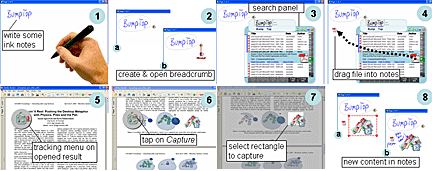inkSeine |
microsoft research |
|
up patrick baudisch |
| For the most current information on InkSeine, please go to Ken Hinckley's InkSeine page |
Using a notebook to sketch designs, reflect on a topic, or capture and extend creative ideas are examples of active note taking tasks. Optimal experience for such tasks demands concentration without interruption. Yet active note taking may also require reference documents or emails from team members. InkSeine is a Tablet PC application that supports active note taking by coupling a pen-and-ink interface with an in situ search facility that flows directly from a userís ink notes. InkSeine integrates four key concepts: it leverages preexisting ink to initiate a search; it provides tight coupling of search queries with application content; it persists search queries as first class objects that can be commingled with ink notes; and it enables a quick and flexible workflow where the user may freely interleave inking, searching, and gathering content. InkSeine offers these capabilities in an interface that is tailored to the unique demands of pen input, and that maintains the primacy of inking above all other tasks.
|
|
Hinckley, K., Zhao, S., Sarin, R., Baudisch,
P., and Cutrell, E. |
In collaboration with Ken Hinckley (principal investigator) et al.