tumbler & splatter
microsoft research
|
up patrick baudisch |
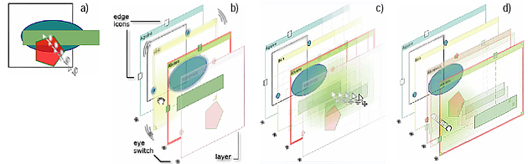
|
Using tumbler (a) An occlusion group. (b) Layer’s elements and cues. (c) Changing an object’s x/y position. (d) Changing a layer’s order. |
2D drawings contain overlapping objects which may occlude each other; selection and movement of objects in x-y position or layer order may require much manual labor. Tumbler and Splatter are tools that facilitate access to occluded content in 2D drawings. Tumbler allows users to spreads layers of occluded content into a 3D stack by right-click-dragging. It allows users to select and rearrange layers (see Figure above). Splatter allows users to spread occluded objects out in 2D. It is invoked by right-clicking while the <ctrl>-key is depressed. As with tumbler, users can select objects and rearrange layers, as well as reveal additional object attributes.
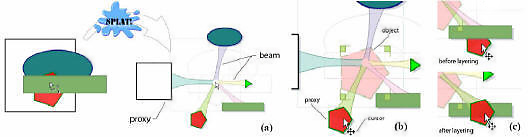
|
Using splatter (a) Splattered group: (b, c) Layering: the red pentagon can be dragged over or under the olive rectangle |
|
publication about tumbler & splatter |
||
|
Project in collaboration with Gonzalo Ramos (principal investigator) and others.