shift |
microsoft research |
|
up patrick baudisch |
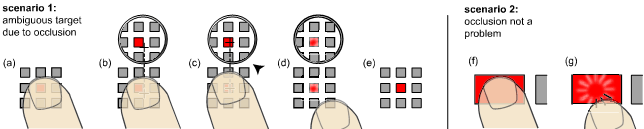
|
|
| Walkthrough. Scenario 1: (a) when touching the screen over a small target, target acquisition is a problem. (b) Shift responds by displaying a callout containing a copy of the occluded area with a pointer representing the hotspot of the finger. (c) Without lifting the finger the user moves the pointer to the desired target and (d) selects the target by lifting the finger, which (e) removes the shifted display. Scenario 2: When acquiring a large target occlusion is not a problem, Shift does not “escalate” and instead behaves like a regular, unmodified touch screen. This allows for particularly fast usage. |
Retrieving the stylus of a pen-based device takes time and requires a second hand. Especially for short, intermittent interactions many users therefore choose to use their bare fingers instead. Although convenient, this increases targeting times and error rates. We argue that the main reason is the occlusion of the target by the user’s finger. We propose a pointing technique we call Shift that is designed to address this issue. When the user touches the screen, Shift creates a callout showing a copy of the occluded screen area and places it in a non-occluded location. The callout also shows a pointer representing the hotspot of the finger. Using this visual feedback, users guide the pointer into the target by moving their finger on the screen surface and commit the target acquisition by lifting the finger. Over large targets, in contrast, no callout is created and users enjoy the full performance of an unaltered touch screen. In our user study, participants acquired targets faster when using Shift than when using the traditional offset cursor technique.
or download this demo video
![]() MOV (33M) or
MOV (33M) or
![]() WMV (77M)
WMV (77M)
Download a demo for windowsXP
|
|
Vogel, D. and Baudisch, P. |
In collaboration with Dan Vogel during his 2007 internship at Microsoft Research