scalable fabric
|
up patrick baudisch |
| scalable fabric publication AVI'04 |
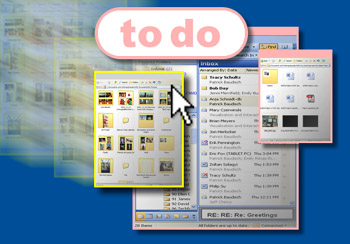
|
As the user drags a file explorer window (highlighted in yellow) into the periphery of the desktop, it shrinks in size (the shown picture is actual size). As the user continues to drag it into a cluster of minimized windows (a so-called task) the dragged window joins the task. Clicking the task's title bar, here labeled "to do", will now restore all three windows. Shrunk windows keep updating, so the minimized email program will continue to show incoming emails. |
Scalable fabric is a window management system that offers an alternative approach to windows minimization. First, it shrinks windows when minimized, rather than iconifying them. Shrunk windows keep updating; this allows users to monitor minimized windows for visible changes or notifications. Second, scalable fabric allows users to place shrunk windows in 2D space, very much like non-minimized windows. Unlike window management tools that store minimized windows in a list (e.g., Windows taskbar), the spatial arrangement allows users to better leverage spatial memory, especially when large numbers of windows are involved. For efficiency, scalable fabric allows users to minimize and place windows using a single drag interaction: as a window is dragged into a user-defined area in the periphery of the desktop, it shrinks automatically, so the user can place the shrunk window in the same drag interaction. By dragging two or more shrunk windows together (see picture), users can group them into so-called tasks; this allows users to switch between different multi-window tasks with a single mouse click.
Project in collaboration with George Robertson (principal investigator) and VIBE. Related to groupBar