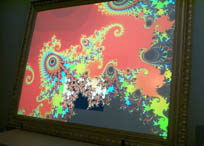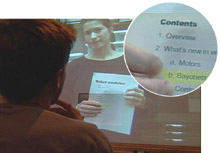application areas of focus plus context screens
|
up patrick baudisch |
| visitor |
geographic information systems, maps, and satellite images Focus plus context screen allow users to constantly see
a large region of the map, while simultaneously having access to
street-level information in the focus display. This provides users with
better orientation and allows them to navigate more efficiently. Unlike
fisheye views, focus plus context screens are distortion-free, so that
they support spatial cognition, such as picking shortest paths. This makes
focus plus context screens useful for a variety of map-based applications,
such as geographic information systems. |
|||||||
large computer desktopsWhen running a window-based operating system on a focus
plus context screen, the context region allows users to handle very large
windows, for example when working on construction, design, or layout tasks. In addition,
they allow handling large numbers of windows. Unlike solutions using
virtual desktops, focus plus context screens allow users to monitor
application windows in the context using peripheral vision. |
|||||||
scientific visualizationFocus plus context screens provide users inspecting
complex data sets, such as weather data with a visual context thereby
simplifying navigation and orientation. |
|||||||
graphic designPrint
typically has a much higher resolution than computer displays. To obtain a
print product that looks perfect from a distance as well as with a
magnifying glass in hand, editors have to work with the print product in
many different zoom levels. On a focus plus context screen, editors of print
products can work on details while constantly being aware of how detail modifications affect the overall
impression. |
|||||||
simulation, virtual reality, and games When
applied to 3D simulation or games, focus plus context displays not only
increase the level of immersion, but also fit more information into
the user’s field of view. The focus region offers high detail and allows
seeing objects that are right in front of the user. These games often require the
user to make decisions that require knowledge of the world around them. In
sports games, users have to be aware of the position of other players on
the field; in real-time strategy games, users continuously make decisions
based on the opponent’s activities on a large battlefield |
|||||||
ContextWall: single display groupware
ContextWall is a Single Display Groupware system based on the focus plus context screen architecture. The display consists of multiple
high-resolution computer screens that are seamlessly embedded into a
larger projected display. ContextWall supports three different
collaboration styles. First, the embedded hi-res displays allow users to
use the system for independent work. Second, users can interact
peer-to-peer by acquiring material from or dropping material into the
other user’s portion of the workspace. Third, ContextWall provides the
large display required for electronic whiteboard interactions. ContextWall
offers many of the properties offered by wall-size hi-res screens, but at
lower hardware effort. This paper discusses implementation issues and
first experiences with ContextWall. |
|||||||
Videoconferencing and teleteaching There are many situations where a video presentation
simultaneously involves objects of incompatible scales. In our demo
scenario shown in Figure 8
, a person describes a small robot module she is holding. While it would
be difficult to convey the speaker’s gestures as well as a detailed
view of the robot using the limited resolution of a single TV camera,
f+c screens allow all this information to be displayed. On an f+c
screen, viewers can simultaneously see the speaker and a detailed view
of the object as well as gestures connecting them. An overview plus
detail solution involving a separate “document” camera for the
object would cause the relation between the speaker’s gestures and the
presented object to be lost. As a side effect, the large screen of our
f+c installation allows the presenter and the objects to be seen at
their actual size, which helps the viewer understand the scale of the
presented content. |
|||||||
for additional application areassuch as circuit design, remote surgery, and the control of unmanned vehicles, see my publications, such as the CHI 2002 paper "keeping things in context". |
|||||||